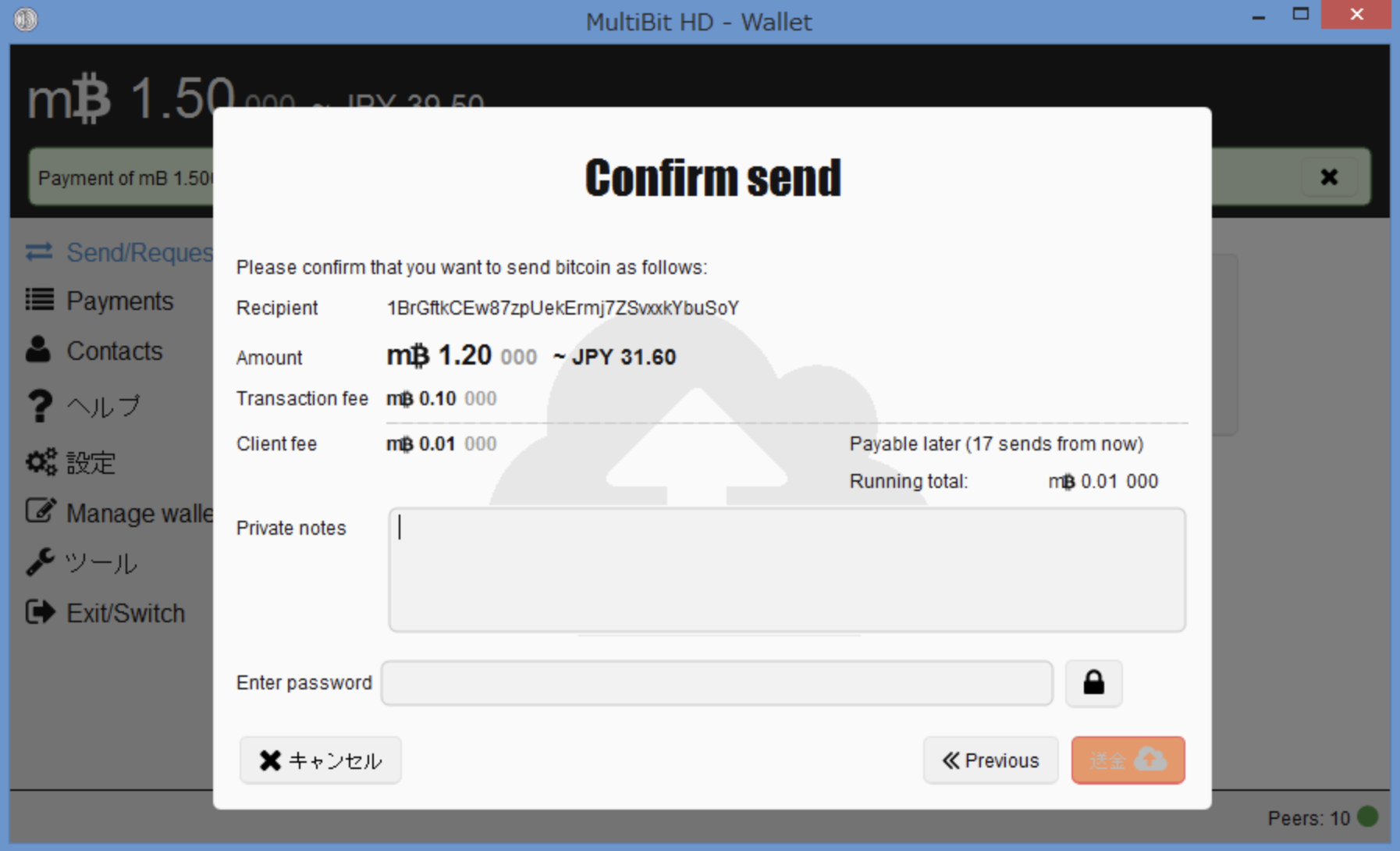A) Recover Using the Multibit HD Mnemonic (Recommended Method)
If you wrote down your 13- or 18-word seed phrase, congratulations—you’re in luck. This is the easiest way to restore your wallet.
How to restore using your mnemonic phrase:
- Open a modern wallet that supports manual derivation paths (like Electrum or Sparrow Wallet).
- Select “Restore from seed” and enter your 13- or 18-word MultiBit HD phrase.
- Adjust the derivation path manually, since MultiBit HD doesn’t follow BIP44 standards.
- Instead of the usual m/44’/0’/0’, MultiBit HD uses m/0’/0.
- Once restored, move your Bitcoin to a new wallet immediately for security reasons.
💡 Pro Tip: If your balance isn’t showing up, try different derivation paths manually in Electrum.
B) Recover Using Multbit HD Encrypted Backup Files
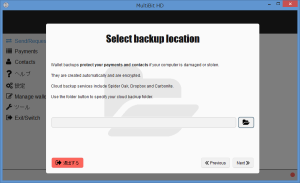
If you don’t have the seed phrase, but you saved MultiBit’s encrypted wallet files, you can still recover your funds—just with a bit more effort.
How to restore using a MultiBit HD backup file:
- Find your wallet backup file on your computer:
- Windows:
C:\Users\YourUsername\AppData\Local\MultiBitHD\mbhd-datastore\ - Mac:
~/Library/Application Support/MultiBitHD/mbhd-datastore/ - Linux:
~/.multibithd/mbhd-datastore/
- Windows:
- Look for files like:
wallet.aes.json(Encrypted JSON backup)wallet.zip.aes(Encrypted ZIP backup)
- Decrypt the backup file using OpenSSL or a wallet recovery tool:
- Extract the private keys from the decrypted file.
- Convert the private keys to WIF format and import them into Electrum or Sparrow Wallet.
- Sweep your funds into a modern, secure wallet.
C) Recovering When You Forgot Your Password
If you remember creating a password but have no idea what it was, you have a few options:
How to recover when you forgot your MultiBit HD password:
✅ Check where you usually write down passwords (notes, password managers, old emails).
✅ Try all your usual passwords—especially ones you used around the time you created the wallet.
✅ Keep track of passwords you’ve already tried so you don’t waste time repeating them.
✅ Use password recovery tools:
- John the Ripper (command-line brute-force tool)
- Hashcat (GPU-based password cracking)
- BTCrecover
Here you can find our articles about Multibit HD Wallet
Multibit HD Wallet Password Recovering