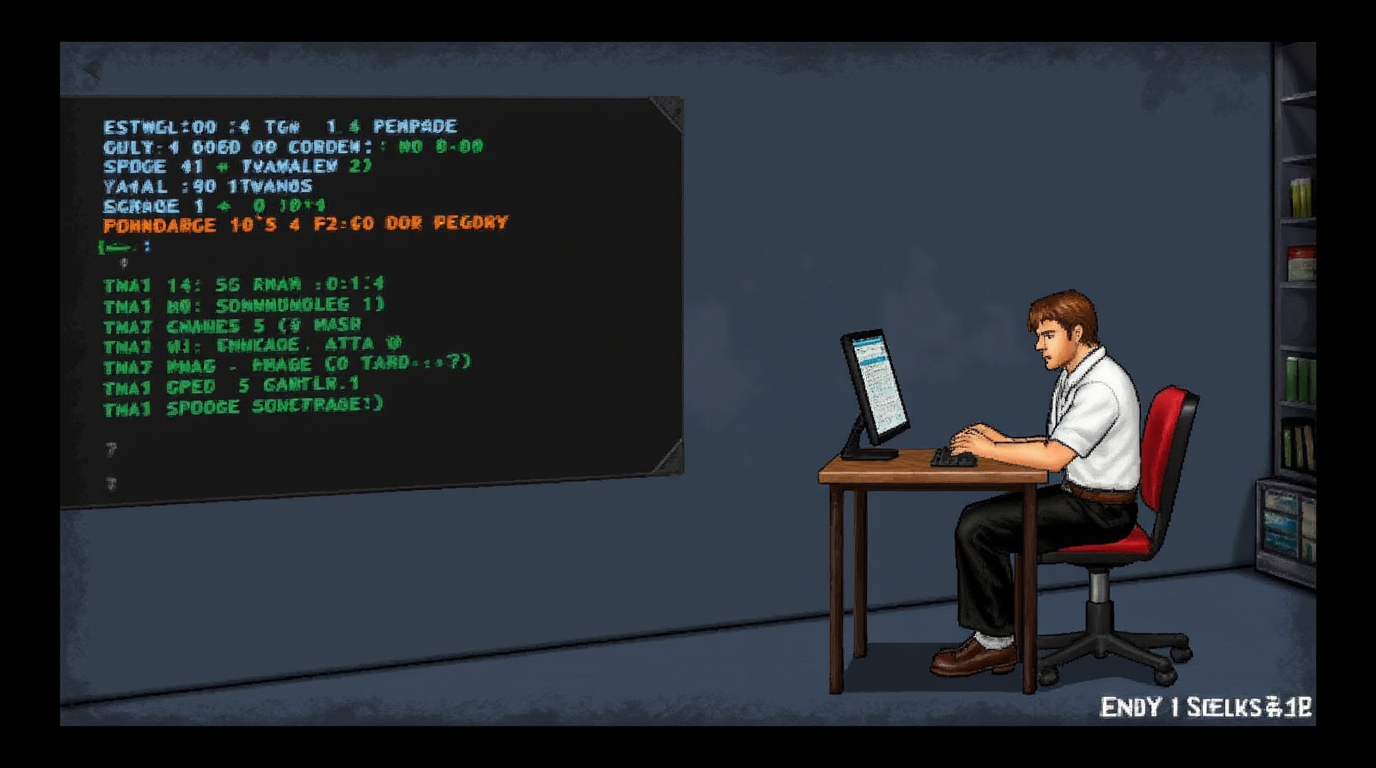Cracking Your MultiBit HD Password with BTCRecover
So, you’ve got an old MultiBit HD wallet with Bitcoin trapped inside, but the password? Long gone. The good news: you’re not out of options. The bad news: this won’t be as easy as clicking “Forgot Password.”
MultiBit HD is dead and unsupported, and because it used AES-encrypted wallet files, their is a way to break back in is by brute force or dictionary attacks. That’s where BTCRecover or other recovery tools comes in. If you’re comfortable with command-line tools, you’ve got a shot at getting your coins back.
Step 1: Get Your Tools Ready To Recover Multibit HD
First, you’ll need:
✅ Python 3 installed – BTCRecover is a Python script, so grab the latest version from Python.org.
✅ BTCRecover itself – Download it from GitHub or clone it directly:
git clone https://github.com/gurnec/btcrecover.git
✅ Your MultiBit HD wallet file – Usually found in these locations:
- Windows:
C:\Users\YourUsername\AppData\Local\MultiBitHD\mbhd-datastore\ - Mac:
~/Library/Application Support/MultiBitHD/mbhd-datastore/ - Linux:
~/.multibithd/mbhd-datastore/
Look for wallet.aes.json or wallet.zip.aes. If you don’t have this file, stop now—this method won’t work.
Step 2: Build Your Password List
Let’s be real—if you knew your password, you wouldn’t be here. But you probably have an idea of what it could be.
🔥 Create a text file (passwords.txt) with potential passwords
Think of old passwords, variations, and typos. If your usual password was Pass123, add things like:
Pass123
Pass1234
Pa$word123
password111
🚀 More advanced? Use a pattern-based attack with token files
If you remember a structure but not the exact password, BTCRecover lets you define rules:
[lower] [digits] [special]
This tells the tool to try every possible password that matches your structure.
Step 3: Run BTCRecover and Start Cracking Multibit HD Password
Navigate to the BTCRecover directory in Terminal (Mac/Linux) or Command Prompt (Windows). Run:
python3 btcrecover.py --wallet wallet.aes.json --passwordlist passwords.txt
What happens next?
BTCRecover will test each password, decrypting your wallet if it finds a match.
If your password isn’t on the list? You’ll need a different approach:
- Hire a pro recovery service – If BTCRecover fails, specialized recovery services might still be able to help.
Step 4: Get Your Bitcoin Out From Multibit HD
Once you have your password, open Electrum or another modern wallet. Import your MultiBit HD wallet and immediately move your funds—MultiBit is obsolete and insecure.
Act Fast, Think Smart
- Do NOT run recovery tools on an online system. Keep your wallet file offline.
- Make backups before trying anything. You don’t want to corrupt your wallet.
- If you’re stuck, seek help. BitcoinTalk, r/Bitcoin, or a trusted recovery service can assist.
Cracking a MultiBit HD password isn’t impossible—but it takes patience, a bit of technical skill, and maybe a little luck. 🚀
FAQ – Multibit HD Recovery
What if I forgot my password?
First, check old notes, password managers, or any saved files where you might have written it down. If you have your 13- or 18-word mnemonic phrase, you can bypass the password entirely by restoring your wallet in Electrum or Sparrow (with a custom derivation path
How do I recover my MultiBit wallet if I don’t have the seed phrase?
No seed phrase? Things just got trickier, but there’s still hope. If you have your wallet file (wallet.aes.json or wallet.zip.aes), you can try decrypting it using your password. If you forgot the password too, you’ll need to brute-force it with tools like BTCRecover, hashcat or others.
What are the risks of using old MultiBit HD software?
It’s a bad idea. MultiBit HD was abandoned in 2017, meaning no security updates, no bug fixes, and no support. Running it today exposes you to major risks, including:
- Malware & exploits – Unpatched vulnerabilities could let hackers steal your keys.
- Potential Sync failures – MultiBit HD relies on servers that no longer exist, meaning transactions can get stuck or fail entirely.
- No SegWit support – You can’t send Bitcoin to SegWit addresses, making it even more outdated.
How do I manually extract private keys from a MultiBit HD wallet?
Here is our detailed article about how to extract private keys from a Multibit HD wallet