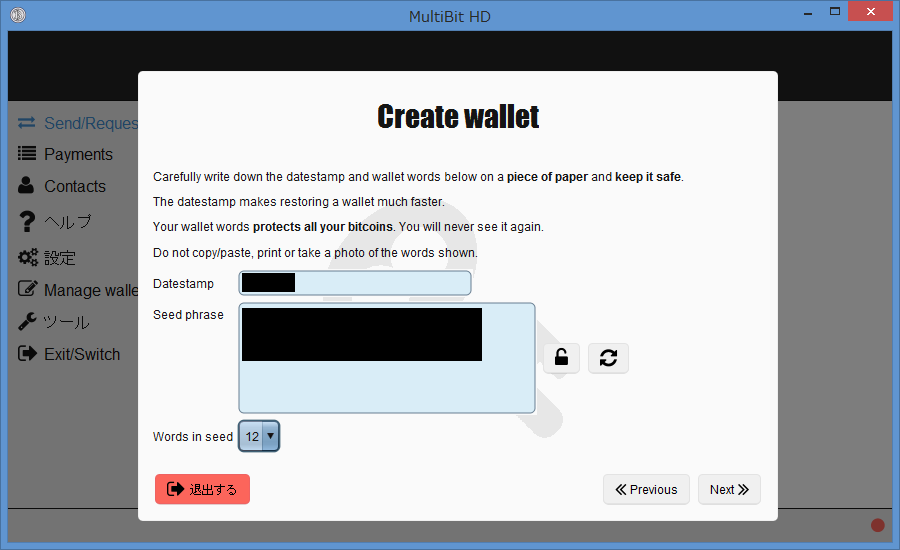MultiBit Classic vs MultiBit HD: What’s the Difference?
MultiBit was one of the earliest Bitcoin wallets, but over time, it evolved into two distinct versions: MultiBit Classic and MultiBit HD. While both served the same purpose—storing and managing Bitcoin—they had differences in design, security, and recovery mechanisms.
1. Wallet Type & Structure

- MultiBit Classic → A simple “key pair” wallet, meaning it stored individual private keys for each address. There was no hierarchical structure—each key had to be backed up separately.
- MultiBit HD → A hierarchical deterministic (HD) wallet using a single mnemonic seed phrase to generate an unlimited number of addresses. This made it easier to back up and restore.
2. Mnemonic & Recovery
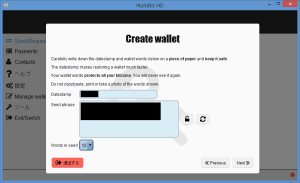
- MultiBit Classic → No mnemonic phrase. Wallets were backed up via
.walletor.keyfiles. If you lost the private key file, recovery was almost impossible. - MultiBit HD → Used a 13-, 14-, 15-, or 18-word mnemonic phrase to recover the entire wallet, making it more secure and user-friendly.
3. Backup File Formats
- MultiBit Classic:
.walletor.keyfiles, which stored raw private keys in an AES-encrypted format. - MultiBit HD:
.wallet,.zip.aes, and.aes.jsonfiles, which stored the entire wallet state in an encrypted format.
4. Compatibility with Other Wallets
- MultiBit Classic: Could be recovered by manually extracting private keys and importing them into another wallet like Electrum.
- MultiBit HD: Used a non-standard derivation path, making it partially incompatible with modern wallets. When restoring a MultiBit HD seed in Electrum, users must manually adjust the derivation path.
5. Development & Support
- MultiBit Classic was eventually phased out in favor of MultiBit HD.
- MultiBit HD was developed further but discontinued in 2017, when KeepKey (its then-owner) stopped maintaining it.
6. Security & Vulnerabilities
- MultiBit Classic: Lacked modern security features like deterministic key generation and better encryption. Losing the private keys meant losing access forever.
- MultiBit HD: Introduced better security with mnemonic recovery, but due to software bugs and lack of support, it still had issues.
7. Which One Should You Recover?

If you’re trying to recover an old MultiBit wallet, knowing whether it’s Classic or HD is crucial:
- If you only have a .wallet or .key file, it’s MultiBit Classic → Extract private keys manually.
- If you have a mnemonic seed (13-18 words), it’s MultiBit HD → Import it into a compatible wallet (Electrum, but with a custom derivation path).
- If you have .zip.aes or .aes.json files, it’s MultiBit HD → You need to decrypt them first.
Multibit HD Retirement
MultiBit Classic was simple but outdated and harder to recover. MultiBit HD improved usability with mnemonic phrases but had compatibility issues. Since both wallets are now obsolete, the best is to recover your funds and transfer them to a modern wallet like Electrum or other wallet.
FAQ MULTIBIT HD
How do I manually extract private keys from a MultiBit HD wallet?
Here is our detailed article about how to extract private keys from a Multibit HD wallet